Installation Chrome Extension
Welcome to the installation page for the Zetes Chrome extension.
In order to use your eID card under Chrome, you need to install the following package:
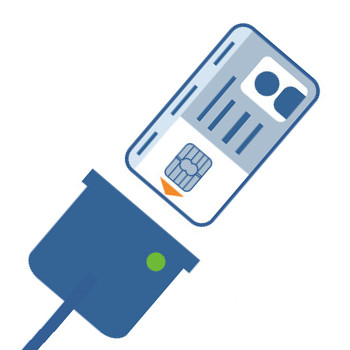
eID reader host software
This module will enable the Zetes Chrome Extension to use your eID card and card reader. Please download the installation package and start the installation. After clicking the download button, you will see a dialog box to save the installation package. Depending on your Chrome settings, you might see this package (called chrome-eazysign.msi) at the bottom of this page. Start the installation by (double-)clicking this installer and follow the steps.
DownloadOnce you have installed this package, you can close this window and return to the application you were working with.
Return